Google's gws_rd=ssl parameter is a commonly seen parameter that appears in Google search URLs. This parameter is often added to the end of a Google search URL and it has been a source of confusion for many internet users. In this blog post, we will explain what precisely this parameter means and what it is used for. By the end of this post, you will have a better understanding of Google's gws_rd=ssl parameter.
What is "gws_rd=ssl" on Google Search Results?
Have you ever come across the "gws_rd=ssl"
parameter on Google search results and wondered what it means? Well, this
article is going to shed light on the meaning and purpose of this parameter.
Additionally, we will look at how it affects SEO and website analytics, and
possible solutions to remove it from Google search results.
Why "gws_rd=ssl" Appears on Google Search Results
When conducting a search on Google, you may notice that the
URL contains a parameter "gws_rd=ssl," especially when using the
Chrome browser. This parameter is added to the URL when using a secure connection,
such as HTTPS. The "gws" in "gws_rd=ssl" stands for Google
Web Server, while "rd" stands for "redirect."
The Purpose of "gws_rd=ssl" on Google Search Results
The primary purpose of "gws_rd=ssl" on Google
search results is to encrypt communications between the user's browser and
Google Servers. When you perform a search on Google using HTTPS, Google ensures
that the communication between you and its servers is secure and encrypted. The
"gws_rd=ssl" parameter serves as a redirect that allows Google to provide
a secure connection and encrypt your search term.
How "gws_rd=ssl" Affects SEO and Website Analytics
Some website owners and SEO professionals have raised
concerns about the effect of "gws_rd=ssl" on their website analytics
and SEO efforts. This parameter can affect website analytics by masking the
actual search term a user uses to find your site. When analyzing your website
traffic, you may notice a "not provided" entry in your analytics
report, which represents searches for which the actual search term has been
hidden by "gws_rd=ssl."
Nevertheless, "gws_rd=ssl" does not affect your
site's SEO. Your site's search rankings are determined by Google's algorithms,
which consider various factors, such as content quality, user engagement, and
relevance to search terms.
Possible Solutions to Remove "gws_rd=ssl" from Google Search
Results
Currently, there is no direct way to remove the
"gws_rd=ssl" parameter from Google search results. As mentioned
earlier, this parameter is added to the URL when using HTTPS, so using a
non-secure connection (HTTP) may help remove the parameter. However, it is not
recommended to switch to an insecure connection, as this can affect your site's
security and performance.
Another way to overcome the problem of "not
provided" search terms in website analytics is to rely on other sources of
data, such as Google Search Console or third-party SEO tools. Additionally, you
can focus on creating high-quality content that aligns with your target
audience's needs and search intent.
Conclusion
In conclusion, "gws_rd=ssl" is a parameter that
appears on Google search results when using a secure connection such as HTTPS.
Its primary purpose is to encrypt communication between the user's browser and
Google servers. Although it can mask the actual search term in website
analytics reports, it does not affect SEO. There are no direct solutions to
remove the parameter, but website owners and SEO professionals can rely on
other data sources and focus on creating high-quality content.
Frequently Ask Questions
1. Is "gws_rd=ssl" affecting my site's search
rankings?
No, "gws_rd=ssl" does not affect your site's
search rankings. Your search performance is determined by Google's algorithms
that account for various factors, including content quality, user engagement,
and relevance to search terms.
2. Can I remove "gws_rd=ssl" from Google search
results?
Currently, there is no direct way to remove
"gws_rd=ssl" from Google search results. This parameter is added to
HTTPS URLs by default to ensure secure communication between your browser and
Google servers.
3. How can I get around the problem of "not
provided" search terms in website analytics?
You can rely on other data sources, such as Google Search
Console or third-party SEO tools, to gather information about your site's
search performance. Additionally, you can focus on creating high-quality
content that aligns with your target audience's needs and search intent.
4. Is it safe to use HTTP instead of HTTPS to remove
"gws_rd=ssl" from Google search results?
No, it is not recommended to use HTTP instead of HTTPS as
this can affect your site's security and performance. HTTPS provides secure
communication between your browser and Google servers, and it is recommended
for all websites.
5. Does "gws_rd=ssl" affect all web browsers?

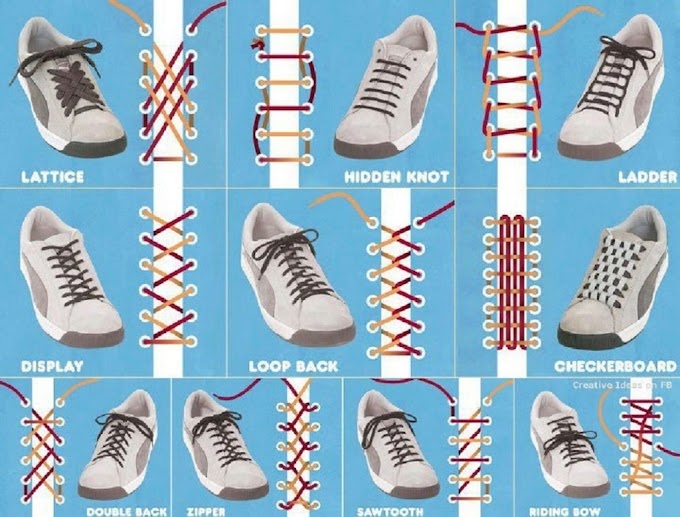

0 Comments